








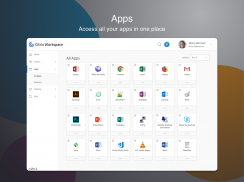
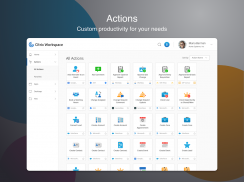

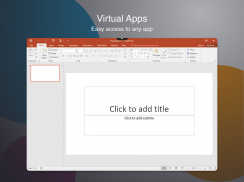
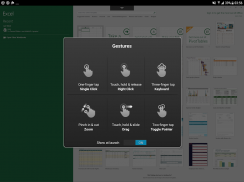
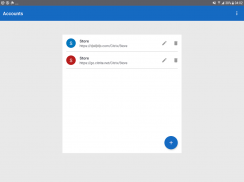

Citrix Workspace

Citrix Workspace介绍
新的 Citrix Workspace 应用程序(以前称为 Citrix Receiver)可在任何设备上提供出色的用户体验 - 安全、上下文相关且统一的工作区。它使您可以通过由 Citrix Workspace 服务提供支持的易于使用的一体化界面即时访问所有 SaaS 和 Web 应用程序、移动和虚拟应用程序、文件和桌面。
使用移动和虚拟化应用程序、文件和桌面比以往更快、更容易。只需询问您的 IT 部门如何开始即可。
• 无论您身在何处,都可以在您喜爱的设备上工作
• 访问电子邮件或其他公司应用程序
• 通过手机、平板电脑或统一视图访问您的文件、应用程序、桌面
• 通过Citrix SecureHub 和Citrix Files 提供单点登录功能。
客户端驱动器映射虚拟通道:
客户端驱动器映射 (CDM) 允许在会话中即插即用存储设备。这意味着您可以使用本地设备存储或大容量存储设备(例如笔式驱动器)在会话和用户设备之间复制和粘贴文档。
位置和传感器虚拟通道:
此虚拟通道允许 Workspace 将传感器信息重定向到服务器上运行的应用程序。例如,应用程序可以使用加速计数据来驱动 3D 建模应用程序、使用环境光级别来控制屏幕的亮度、使用位置数据来改变应用程序的行为等等。
VPN服务功能
您可以访问内部 Web、软件即服务 (SaaS) 应用程序以及公司托管的网站。
支持 Citrix Ready Workspace Hub:
Citrix Ready Workspace Hub 基于 Raspberry Pi 3 平台构建,提供与授权应用程序和数据的安全连接。作为一项实验性功能,适用于 Android 的 Citrix Workspace 应用程序支持对 Citrix Ready Workspace Hub 进行用户身份验证。这允许经过身份验证的用户将其会话投射到中心。默认情况下该功能处于禁用状态。
注意: Citrix Ready Workspace Hub 实验性功能需要位置权限。如果不存在 Workspace Hub,您可以拒绝此权限。
无障碍服务:
启用 Citrix 辅助功能服务以使 Citrix Workspace 应用程序会话顺利运行。我们不收集任何用户数据。我们使用此服务在虚拟会话中启用手势和触摸直通功能。
下载或安装应用程序时遇到问题?请参阅 https://www.citrix.com/downloads/workspace-app/
还需要帮助吗?请告诉我们更多有关该问题的信息。 http://discussions.citrix.com/forum/1269-receiver-for-android
如果您的公司尚未使用 Citrix,您可以安装 Citrx Workspace 应用程序并通过 Citrix Workspace 应用程序中的“尝试演示”来请求演示帐户。
有关 Citrix Workspace 应用程序的更多信息,请访问产品文档 https://docs.citrix.com/en-us/citrix-workspace-app-for-android.html

























